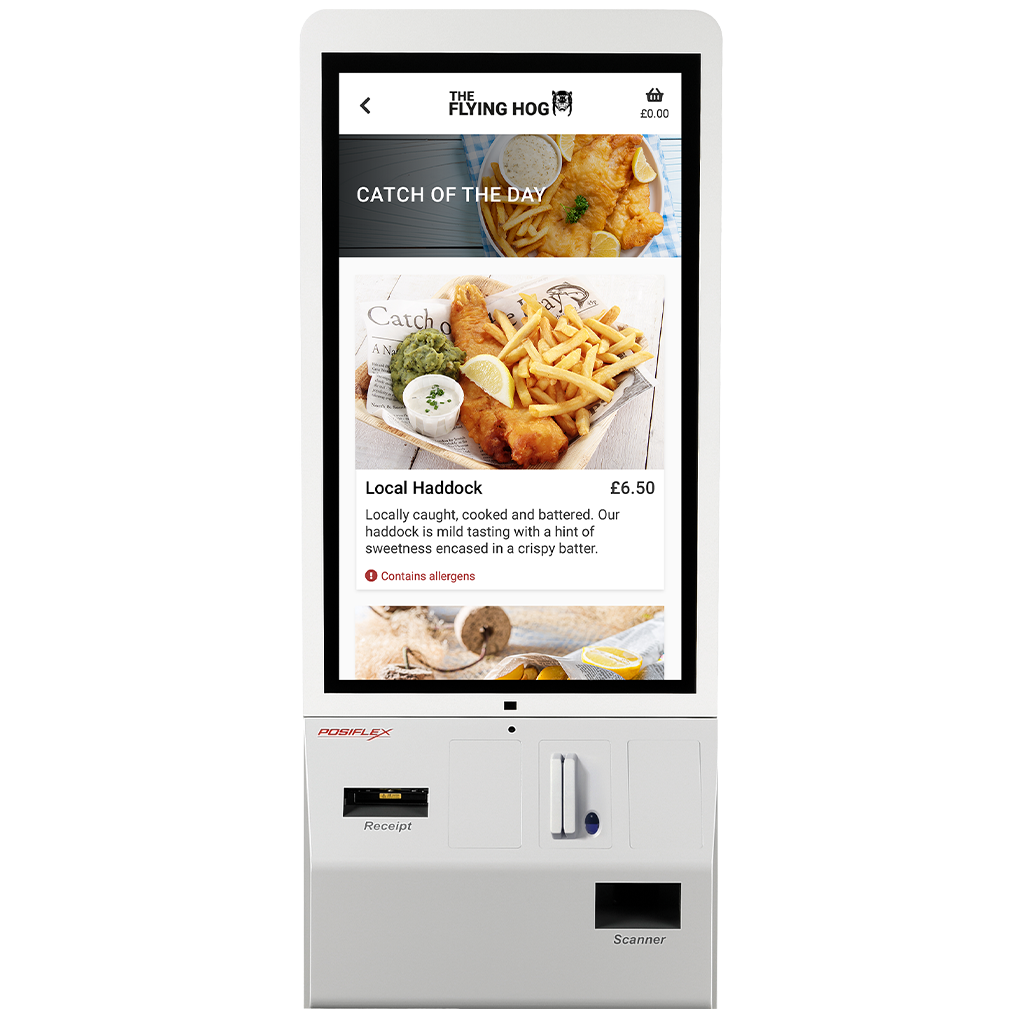"The design of SelfService is particularly good; we like the category images that go across the full screen and the integration is great. Easy for our customers to use, serving via SelfService has definitely sped up the whole process. We've noticed an increase in footfall since using the solution."