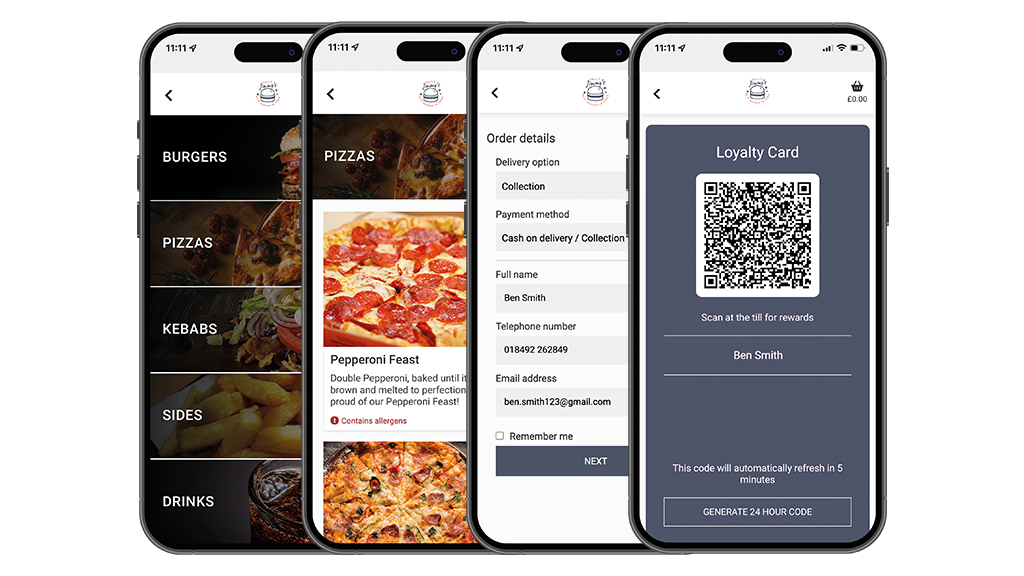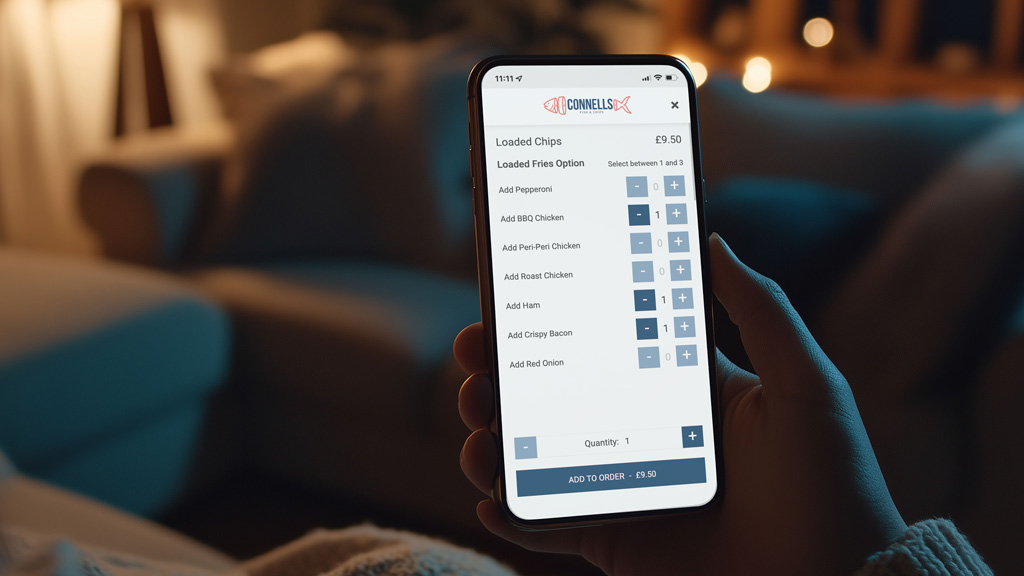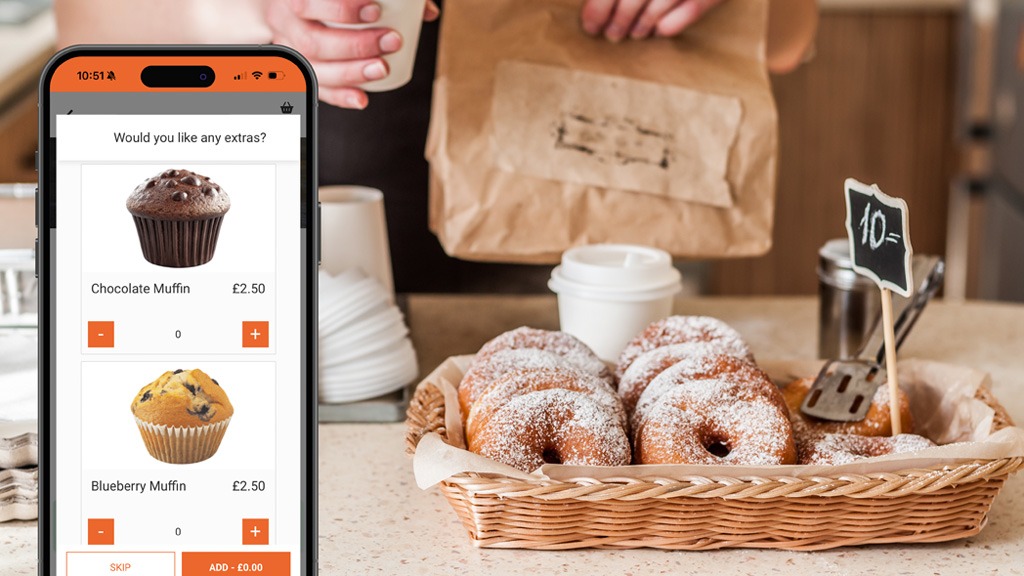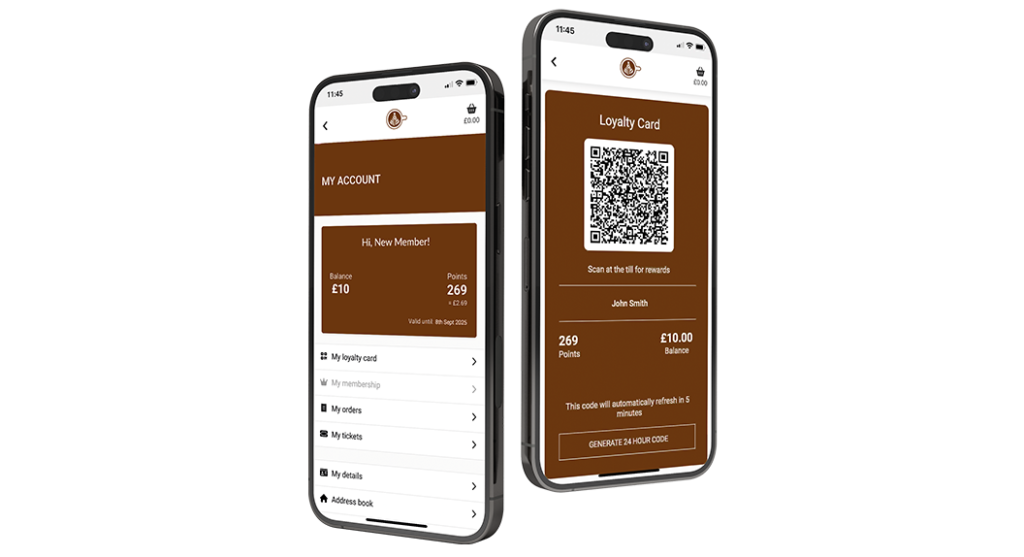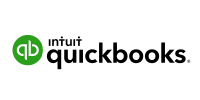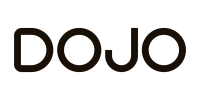"TouchTakeaway has had a huge effect on the business and staff, allowing us to operate as a takeout and delivery service as well as the dining-in aspect. The introduction of a bespoke online ordering and EPoS system has helped us move away from other online services that charge a commission-based service and we found didn't actually bring new customers."